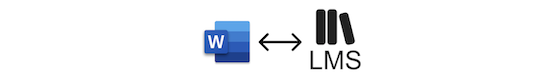What is Qcon?¶
Qcon is a conversion tool that makes it easy to manage online learning questions.
Import/Export to a Learning Management System.
To use Qcon your Word file needs to follow some simple formatting rules.
Question types
| 1. ... a. *... b. ... | 1. ... A. *... B. ... |
- No need to specify the question
Type:for basic question types.
Question numbering
| 1. ... 2. ... 3. ... | 1. ... 2. ... 2. ... |
- Questions should be numbered in sequence.
- Use the Word Numbering or Multilevel List style for best results.
Question format
| 1. ... 2) ... | 1.... 2. ... |
- Questions should begin with a number followed by either a period (.) or a right parenthesis ()), a space, and then the question text.
Correct answers
| 1. *... 2.* ... | 1. CORRECT 2. ... |
- Correct answers have an asterisk (*).
- Asterisks should be before the answer text and after the period (.) or parentheses ()).
- Correct answers can also be added to an answer key at the end of a file; see using an answer key
Answer format
| 1. ... a. ... 2. ... A. ... | 1. ... i. 1. ... 2. |
- Answers should be alphabet lists.
- Start each answer option with a letter, then a period (.) or a right parenthesis ()), a space, and then the answer text.
Section headings
Heading 1 section title
- The first heading in your document is used as the section title in your question library.
- If there is no heading style then the filename will be used instead.
Ignored elements
| ...1 text text |
- The following are ignored:
- comments
- headers and footers
- image alt text
- strikethrough text
- underlined text
- highlighted text
-
footnotes are ignored ↩